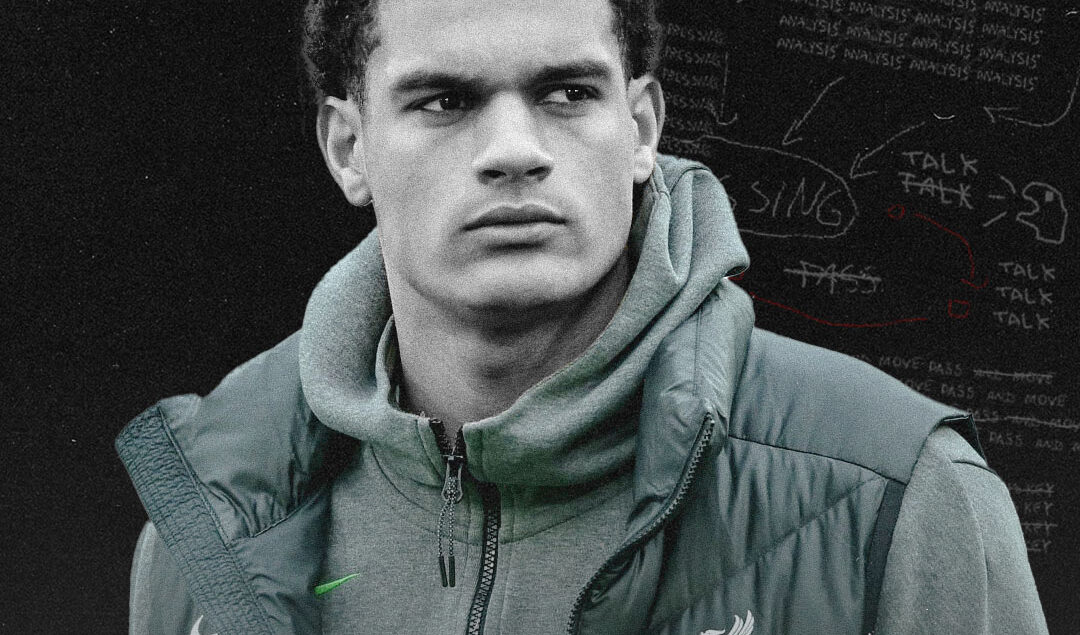Blender vs. Maya: Which is More Heavily Used in a 3D Animation Studio?
The tools you pick often shape the final output, which couldn’t be truer for a 3D animation studio. Among all the software, two names still spark heated debates in project meetings, animation forums, and even among hiring managers: Blender and Maya.
Ask any group of seasoned artists in animation studios and you’ll hear split loyalties. One side praises Blender’s accessibility and rapid evolution, while the other swears by Maya’s deep-rooted industry reliability. This rivalry isn’t just about features; it’s about workflows, budgets, deadlines, and creative boundaries.
When clients expect motion that speaks with cinematic polish, or when a tight game production pipeline needs optimization, animation studios can’t afford to make the wrong choice. So, which one truly dominates within a 3D animation studio?
Blender’s Rising Power in the 3D Animation Studio Workflow
Open-Source Isn’t Just a Buzzword
Blender has come a long way from being the underdog to becoming a staple in the toolkit of many modern 3D animation studios. Its open-source nature does more than just save money. It gives full control to studios, no license restrictions, no cost per seat, and no vendor lock-ins.
A 3D animation studio can build, tweak, and deploy pipelines tailored to their style or client requirements. Indie studios, especially, have championed Blender’s flexibility for this reason.
The Feature Set That Keeps Expanding
Blender doesn’t play catch-up; it plays its own game. Its latest versions are packed with sculpting tools, compositors, real-time rendering with Eevee, and geometry nodes that rival industry standards.
Animation studios that want an all-in-one solution often turn to Blender to reduce software switching. The seamless integration of modeling, rigging, animation, and rendering in one platform makes it attractive, especially for smaller teams or full-stack animators.
Speed and Updates Make a Difference
Many professionals admire Blender’s fast update cycle. Unlike traditional software, which receives a few updates a year, Blender’s development community constantly pushes new features and bug fixes. This makes it incredibly responsive to modern 3D animation studio needs.
It’s not uncommon for animation studios to choose Blender for projects that need fast turnarounds, particularly when working with real-time rendering or stylized animations.
Why Maya Still Dominates in Large-Scale Animation Studios
The Industry Veteran Still Holds Ground
Walk into any large 3D animation studio handling big-budget films or AAA games, and you’ll likely see Maya running on most screens. The reason? It’s not nostalgia. Maya has been deeply integrated into professional pipelines for years.
From advanced rigging systems to character animation workflows, Maya’s toolset is built for teams. Studios that have invested in training, custom plugins, and decades of experience don’t shift easily, and often don’t need to.
Precision and Pipeline Integration
Maya isn’t just about the interface; it’s about the infrastructure. Studios with complex pipelines involving rendering farms, motion capture systems, VFX workflows, and external engines like Unreal or Unity rely on Maya’s robust support for automation and scripting.
In many studios, Maya serves as the hub while other tools revolve around it. It’s deeply baked into the animation lifecycle, making it hard to replace without massive overhauls.
Preferred by Recruiters and Production Houses
Another overlooked reason why Maya still holds its position is its dominance in job listings. Larger studios often hire based on proficiency in Maya, which leads artists to prioritize it in their learning.
For a 3D animation studio working with freelance talent or outsourcing, this consistency reduces onboarding time and errors. Everyone speaks the same technical language, and that alone is worth a lot in high-stakes environments.
Blender vs. Maya: A Practical Feature Breakdown for 3D Animation Studios
| Feature | Blender | Maya |
| Cost | Free, open-source | Paid license |
| Rigging | Advanced, but evolving | Industry-grade, refined over the years |
| Rendering | Eevee (real-time), Cycles | Arnold (high quality, slower) |
| Community Support | Strong, open forums | Professional, Autodesk-backed |
| Pipeline Integration | Great for indie/small studios | Built for complex studio pipelines |
| Learning Curve | Friendly for beginners | Steeper, but more granular control |
This comparison isn’t just for hobbyists; it’s exactly the kind of analysis a 3D animation studio goes through before committing to a pipeline. Features may sound similar, but the real difference is how those tools behave under studio pressure.
Creative Freedom vs. Pipeline Control
This isn’t a cliché battle between freeform art and structured workflows; it’s a practical balance. Blender tends to give individual artists more control over creative direction. Its node systems, modifiers, and custom add-ons let animators test out wild ideas.
On the other hand, Maya leans heavily toward pipeline efficiency. Animators work within predefined rigs and procedures, ensuring output aligns with the broader production. Creativity still thrives, but it’s framed within technical parameters that minimize errors.
For a 3D animation studio, the question becomes: do we prioritize flexibility for artists, or reliability for teams?
Maintenance, Bugs, and Long-Term Stability
Maya wins in long-term support and backward compatibility. Autodesk releases updates on a schedule with comprehensive documentation. Animation studios working on projects that span months or years can count on version consistency and vendor support.
While quick to innovate, Blender sometimes introduces breaking changes that require artists to relearn or rework parts of the pipeline. This can become a burden during ongoing client projects.
Studios that need risk mitigation, especially those tied to tight production timelines, often favor Maya simply because it changes more slowly.
When Should a 3D Animation Studio Choose Blender Over Maya?
Here are some specific scenarios where Blender becomes the smarter pick:
- Starting a new animation studio on a limited budget
- Producing stylized short films or web series
- Hiring generalists who handle multiple roles (modeling, rigging, animating)
- Rapid prototyping and concept animation
- Studios aiming for open-source workflows and community-driven innovation
When Maya Is the Right Choice for a 3D Animation Studio
Some studios simply can’t afford uncertainty or downtime. Maya fits best when:
- Working on VFX-heavy or hyper-realistic productions
- Managing large teams with clear departmental splits
- Integrating with enterprise-level software pipelines
- Dealing with legacy assets or years of historical data
- Needing complex rigging setups and precise animation control
Final Words
This debate isn’t just about Blender vs. Maya, it’s about how 3D animation studios evolve. Blender continues to rise as more studios embrace remote teams, fast prototyping, and stylized visuals. Its open ecosystem and rapid innovation make it attractive for fresh, experimental projects.
Meanwhile, Maya remains a reliable fortress for large studios tackling cinematic or enterprise-grade work. Its dominance in structured environments isn’t likely to fade any time soon.
So, which one is more heavily used? The answer depends entirely on the studio’s scale, goals, and creative direction. Blender might power the next viral animated series, while Maya could be shaping the next Oscar-winning film. In a world as diverse as 3D animation, both tools are carving out success stories in different lanes.