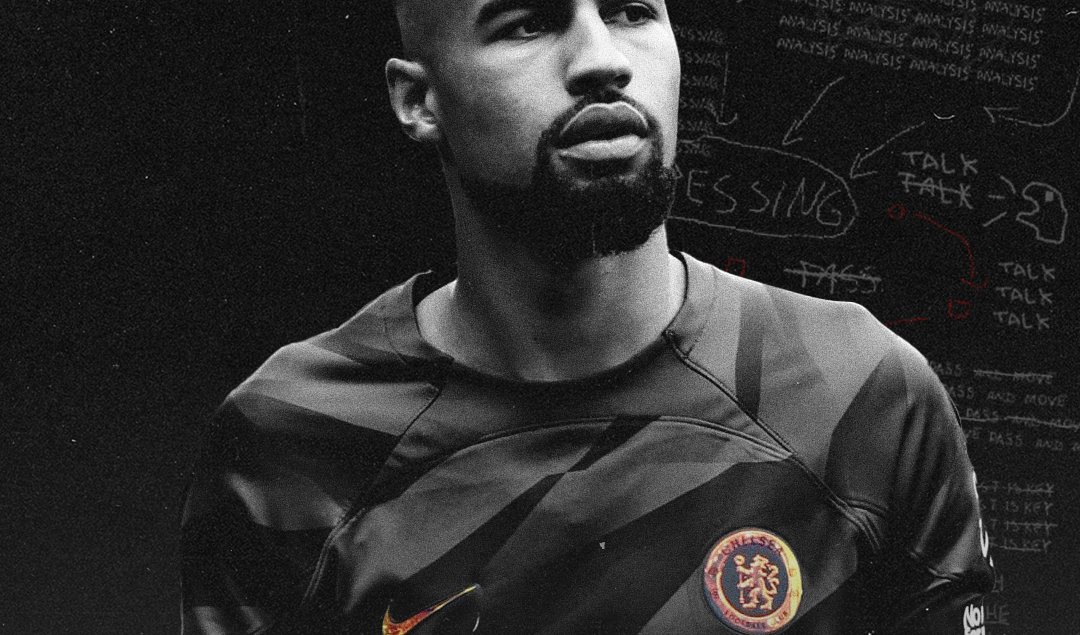7 Essential Tips for Mastering Social Media Privacy
Navigating the digital landscape can be a balancing act between maintaining connections and safeguarding your personal information. Social media channels let us stay educated, interact with friends, and tell our stories. Those advantages, meanwhile, carry hazards like possible invasions of privacy and exposure of private data.
This article offers doable actions to keep you safe while keeping up a strong social media presence. We will go over everything from changing privacy settings to using two-factor authentication (2FA) and advanced security features. Taking control of your privacy is essential to preserve your online identity, even if tools like Imginn make social networking material more accessible than ever. Here’s how to become a social media privacy master.
Why Social Media Privacy Matters
Social media privacy is far more critical than you would believe. It not only shields you against data leaks and hackers but also stops advertisers or outside apps from using your personal information. A Pew Research study finds that seventy percent of Americans worry about the way their personal information is handled online. Simple yet powerful actions to protect your privacy will help lower risks and guarantee a worry-free online experience.
1. Review and Adjust Privacy Settings
Every social media platform offers some form of privacy settings, but many users overlook them. Take the time to explore these options thoroughly.
How-to Steps for Popular Platforms:
- Facebook: Visit “Privacy Checkup” under settings to review who can see your posts, friend requests, and personal details.
- Instagram: Navigate to “Account Privacy” and switch to a private profile to control who can follow you.
- LinkedIn: Adjust your privacy settings under “Data Privacy” to control who can contact you and view your activity.
Regularly updating these settings ensures you’re always one step ahead of new privacy vulnerabilities.
2. Limit the Personal Information You Share
Oversharing is one of the most common mistakes social media users make. Details like your birthday, address, or even your pet’s name could make you vulnerable to identity theft or phishing scams.
Best Practices:
- Avoid sharing precise location details in real-time.
- Use nicknames or generalizations rather than specific personal identifiers.
- Regularly audit your profile information and remove unnecessary details.
Remember, info like your first car or childhood nickname could be clues for hackers to reset your accounts.
3. Be Cautious of Friend Requests
Fake accounts and bots have become increasingly sophisticated, making it more challenging to distinguish between genuine profiles and potential threats. Accepting requests from unknown users could expose your personal information or lead to phishing scams.
How to Handle Friend Requests:
- Verify the identities of people you don’t know by reviewing their profile, mutual connections, or activity.
- Avoid accepting blanket requests from strangers, regardless of how harmless they may appear.
- Use privacy settings to limit what new friends can initially view on your profile.
Building a safe network is essential to protecting your online presence.
4. Use Strong, Unique Passwords
A good password is your first line of defense against unauthorized access. Weak passwords make it easier for hackers to gain entry to your accounts.
Tips for Strong Password Creation:
- Combine upper and lowercase letters, numbers, and symbols in your password.
- Avoid obvious choices like “Password123” or your name.
- Use unique passwords for each account, and update them regularly.
Consider using password management tools like LastPass or Dashlane to store and generate strong passwords securely.
5. Regularly Check Activity Logs
Social media platforms often provide activity logs to track what’s happening on your account. These logs can help identify suspicious behavior, like login attempts from unfamiliar devices.
How to Monitor Activity Logs:
- Facebook and Instagram offer tools to view logins, likes, comments, and sharing activity.
- Review authorized devices and remove any you don’t recognize.
- Be alert to login attempts from unfamiliar locations or IP addresses.
Regular monitoring ensures that any breaches are detected quickly and addressed immediately.
6. Understand Platform Data Policies
Ever find out how much information your preferred platform gathers about you? Most social media programs monitor your activities to customise recommendations or advertising. Tools like Imginn, which let you see Instagram material anonymously, show just how easily your public data may become available.
Actions You Can Take:
- Read the privacy and data-sharing terms before signing up for any app.
- Utilize “opt-out” clauses where available, especially for targeted advertising.
- Regularly review the permissions granted to third-party apps and revoke any unnecessary ones.
Being proactive about data policies ensures you’re aware of how your information is used.
7. Enable Two-Factor Authentication (2FA)
Two-factor authentication adds a layer of security by requiring a one-time code in addition to your password during login attempts.
Setting Up 2FA:
- Platforms like Facebook, Instagram, and LinkedIn offer built-in two-factor authentication (2FA). Navigate to Settings > Security.
- Use authenticator apps like Google Authenticator or Authy for extra convenience and security.
- Consider SMS-based 2FA as a minimally acceptable backup if app-based options aren’t available.
Enabling two-factor authentication (2FA) significantly minimizes the risk of unauthorized access, making your accounts far less vulnerable.
Privacy in a Creative World
Modern platforms, such as Fapello, encourage creativity and self-expression. However, they also amplify the need for privacy vigilance. As you explore creative opportunities, maintain your boundaries to ensure a safe and enriching social media experience.
Proactive Privacy = Peace of Mind
Learning about social media privacy is never-ending. Daily evolution of technology and data-sharing models emphasises the need to keep current with new security techniques.
To guard your online identity, be proactive, routinely check your settings, and apply robust security policies. Give your digital health priority, then enjoy the best of social media worry-free!
See resources like Imginn or official instructions supplied by social platforms for further ideas and tools to support your privacy. Keep aware, keep secure, and enjoy your digital relationships on your terms.