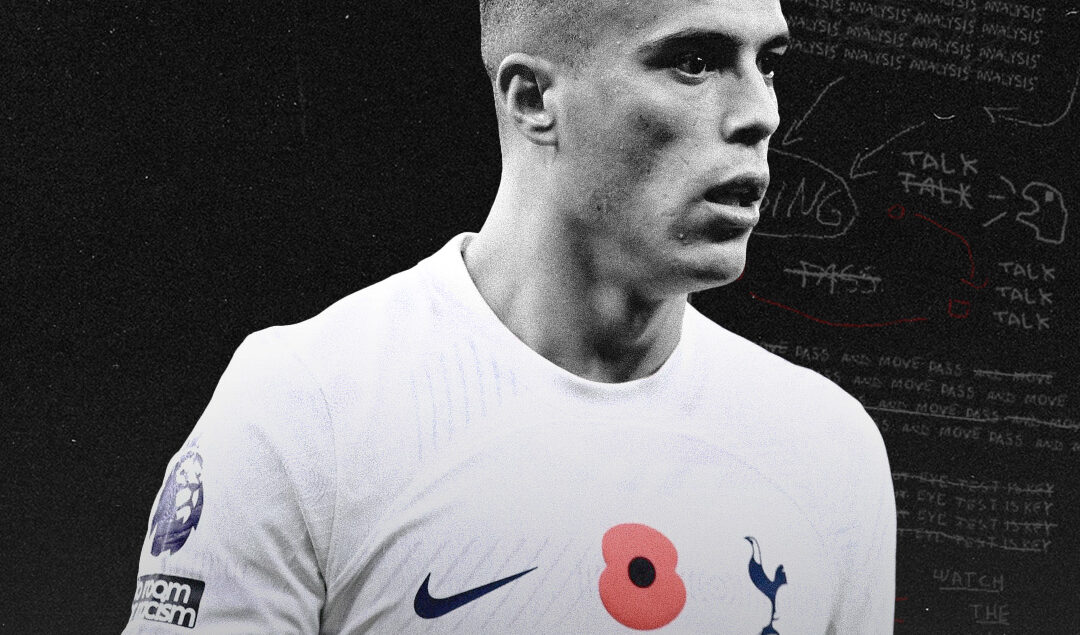How UK Architects Use Advanced CAD Modelling to Maximise Liveable Space?
Maximising liveable space has become a central priority for UK architects, especially as average home sizes sit around 97 m² and urban living becomes increasingly compact. With rising land costs and stricter planning constraints, architects are under pressure to deliver smarter, more efficient layouts. This is where advanced CAD modelling steps in—enabling precision, clarity, and creativity that traditional drafting simply can’t match.
Shift Toward Digital-First Architectural Design in the UK
The UK’s architectural landscape has moved firmly into a digital-first era. This change is driven by shrinking home sizes, stricter building regulations, and the growing need for spatial efficiency. As average English homes sit at 97 m², architects increasingly rely on advanced CAD modelling to squeeze more functionality out of every square metre.
This shift is not merely stylistic—it’s foundational. According to the NBS Digital Construction Report, around 70% of UK construction professionals now use BIM-enabled platforms, showing how essential digital workflows have become for space planning, compliance, and collaboration.
How Advanced CAD Modelling Supports Modern UK Architectural Needs
Greater Precision for Compact Homes
Advanced CAD tools give architects the ability to model spaces with millimetre accuracy. This matters immensely in UK homes, where awkward corners, structural intrusions, and non-standard room shapes are common—especially in older housing stock. CAD modelling allows architects to test how walls, openings, and furniture interact with circulation paths, ensuring every inch is used efficiently rather than becoming dead space.
Fast Iteration Without Redrawing Entire Plans
In traditional drafting, exploring alternative layouts required hours of redrawing. CAD modelling eliminates that barrier. Architects can test small or major changes instantly—moving a partition wall, adjusting a kitchen run, or experimenting with open-plan vs. segmented layouts.
A designer might run five or six layout variants in a single session, comparing how each affects natural light, storage potential, or usable floor area. This speed is crucial when working with tight planning timelines or clients who want to see multiple options before committing.
Better Coordination Between Structural, Mechanical, and Architectural Elements
Liveable space is often lost not because of poor planning, but because of poor coordination. With integrated CAD and BIM modelling, architects can see how structural beams, ducting routes, electrical runs, and insulation layers impact spatial layouts.
For example:
- A misplaced beam can lower ceiling height in a key zone.
- An oversized duct could compromise planned storage.
- A poorly planned riser might cut into a bedroom or kitchen footprint.
CAD modelling exposes these issues early, letting architects adjust layouts before they become built problems.
Improved Communication and Reduced On-Site Errors
Modern CAD tools make designs easier for clients and contractors to understand. Instead of interpreting complex drawings, clients can look at clear layouts, 3D previews, and simplified diagrams to understand how the space will feel. Contractors benefit from cleaner documentation, fewer ambiguities, and detailed annotations that reduce on-site misalignments—an especially valuable advantage when optimising small interiors where every centimetre counts.
How Advanced CAD Modelling Helps Maximise Liveable Space
Maximising liveable space isn’t just about squeezing more into a room—it’s about designing layouts that feel open, functional, and balanced. Advanced CAD modelling allows UK architects to evaluate space holistically, testing how geometry, circulation, and furniture work together long before the build begins.
Accurate Spatial Planning for Real-World Usability
CAD software gives architects precise control over dimensions, tolerances, and clearances. This level of detail isn’t simply beneficial—it’s crucial. UK homes often involve tricky constraints like chimney breasts, sloping ceilings, alcoves, or oddly angled walls.
With CAD, architects can:
- Validate whether a room meets minimum space standards
- Ensure circulation paths maintain comfortable clearance
- Test sightlines and natural light penetration
- Determine whether multifunctional furniture fits without compromising movement
This transforms layouts from theoretical concepts into practical, comfortable living spaces.
Scenario Testing: The Key to Finding the Best Layout
One of CAD’s biggest strengths is the ability to simulate multiple layout scenarios quickly. A small home can behave very differently depending on the arrangement of doors, wardrobes, or kitchen units.
Architects often explore variations such as:
- Switching between open-plan and semi-open layouts
- Adjusting the orientation of beds or sofas to improve flow
- Reconfiguring storage around existing structural elements
- Testing whether a room can serve dual functions (e.g., office + guest room)
This “virtual prototyping” makes it easier to choose the configuration that delivers the most usable floor area without sacrificing comfort.
Clash Detection to Prevent Space Loss
Small details can destroy functional space—like a pipe run forcing a bulkhead into a bedroom or a structural beam lowering ceiling height above a key zone. Advanced CAD modelling identifies these clashes early.
By resolving them at design stage, architects protect the liveable footprint and maintain aesthetic quality.
Role of 2D and 3D Modelling in Space Optimisation
Modern residential design relies heavily on both 2D and 3D modelling. While 3D brings visual clarity, 2D ensures technical accuracy. Together, they allow architects to optimise space from multiple angles and avoid layout issues that might not be obvious at first glance.
3D Modelling for Realistic Spatial Understanding
3D CAD models help architects analyse form, light, and volume in ways that flat drawings can’t. They can assess how natural light interacts with furniture, whether a mezzanine makes sense structurally, or how a narrow hallway impacts perceived spaciousness.
For homeowners, this reduces uncertainty—they can virtually “walk through” their future home and understand:
- Room proportions
- Ceiling heights
- How open or enclosed a layout feels
- Whether furniture choices overpower the space
This clarity leads to more confident decisions and fewer costly changes later.
The Importance of 2D Furniture Planning
While 3D is excellent for visual experience, 2D plans are still the backbone of architectural precision. They offer a top-down understanding of how every element sits in relation to walls, circulation routes, and structural constraints.
This is where 2D Furniture Design in AutoCAD becomes invaluable. With 2D furniture blocks and layouts, architects can:
- Test exact furniture footprints
- Validate ergonomic clearances around beds, tables, and storage
- Ensure door swings, appliance openings, and walkways don’t clash
- Explore compact, modular, or multifunctional furniture optimisations
A well-developed 2D furniture plan can dramatically increase the usability of a small room by revealing how small adjustments improve flow and function.
Specific Strategies UK Architects Use to Boost Liveable Space
UK architects face unique spatial challenges—narrow terraces, small bedrooms, tight kitchens, and older properties with complex structural layouts. Advanced CAD modelling allows them to develop strategies that make these homes more functional without needing major expansions.
Designing Multi-Functional Rooms
CAD tools let architects test how a single room can serve multiple purposes—home office by day, bedroom by night, or a kitchen that doubles as a dining and social space. By modelling foldaway furniture, pocket doors, or sliding partitions, they can see exactly how the room transitions between uses and how much clear space remains during each configuration.
Smart Storage Integration
Storage often determines whether a home feels spacious or cramped. Using CAD, architects map out:
- Built-in wardrobes
- Under-stair storage
- Floating units
- Alcove shelving
- Staircase-integrated cupboards
Because the modelling is precise, storage can be designed around existing obstacles, making the most of every unusual corner.
Optimising Vertical Space
In many UK homes, floor area is limited but vertical space offers untapped potential. CAD modelling helps architects evaluate:
- Raised platform beds with integrated storage
- High-level cupboards
- Mezzanine levels (where ceiling height allows)
- Vertical zoning for lighting and ventilation
These vertical interventions can significantly expand usable volume without altering the building footprint.
Space-Saving Kitchen and Bathroom Layouts
Kitchens and bathrooms are notorious for tight constraints. CAD allows architects to strategically test appliance spacing, counter runs, and clearance paths. For example, repositioning a boiler, resizing a shower enclosure, or switching appliance types can free up valuable circulation space. CAD also ensures compliance with detailed ergonomic standards, preventing bottlenecks.
Modular and Custom Furniture Planning
When standard furniture doesn’t fit, custom-built solutions can unlock extra functionality. CAD makes it possible to model bespoke furniture with exact measurements and simulate how it interacts with windows, radiators, and structural features. This is especially effective in attic conversions, bay windows, and compact bedrooms.
Benefits for Homeowners and Property Developers
Advanced CAD modelling doesn’t just help architects—it creates meaningful advantages for homeowners and developers who want maximum value from every square metre.
Clearer Visualisation and Confidence in the Final Design
Homeowners often struggle to imagine how a reconfigured space will look. CAD outputs—whether simple 2D plans or immersive 3D views—remove that uncertainty. Clients can approve designs with confidence, knowing that circulation, furniture placement, and storage have all been thoroughly tested.
Faster Planning and Building Approval
Well-structured CAD drawings are easier for planning authorities to review. They:
- Show dimensions clearly
- Demonstrate compliance with standards
- Reduce ambiguity for building inspectors
This often results in faster approvals and fewer revision requests.
Better Cost Forecasting
Because CAD models reflect real-world dimensions and materials, developers can produce more accurate cost estimates early in the process. This reduces unexpected expenses and helps keep projects within budget—especially crucial for high-density developments where margins are tight.
Improved Construction Accuracy
Clear CAD-based documentation means contractors receive precise, unambiguous instructions. This reduces the risk of errors on-site, such as misaligned walls or incorrectly sized openings, which can eat into usable floor space and force expensive rework.
Higher Long-Term Property Value
Homes designed with optimised layouts not only feel better to live in—they also stand out in the market. Even small increases in liveable space can significantly raise property value, especially in dense urban areas where square metres are at a premium.
Conclusion
Advanced CAD modelling has become an indispensable tool for UK architects working within increasingly compact living environments. With housing footprints remaining small and planning expectations continuing to rise, CAD provides the precision, clarity, and flexibility required to make every square metre both functional and comfortable.
From accurate furniture layouts to clash-free coordination and seamless multi-scenario testing, CAD empowers architects to design smarter, faster, and with greater confidence. Homeowners benefit from clearer visualisation, developers benefit from higher efficiency and cost accuracy, and the final built spaces are more liveable than ever.