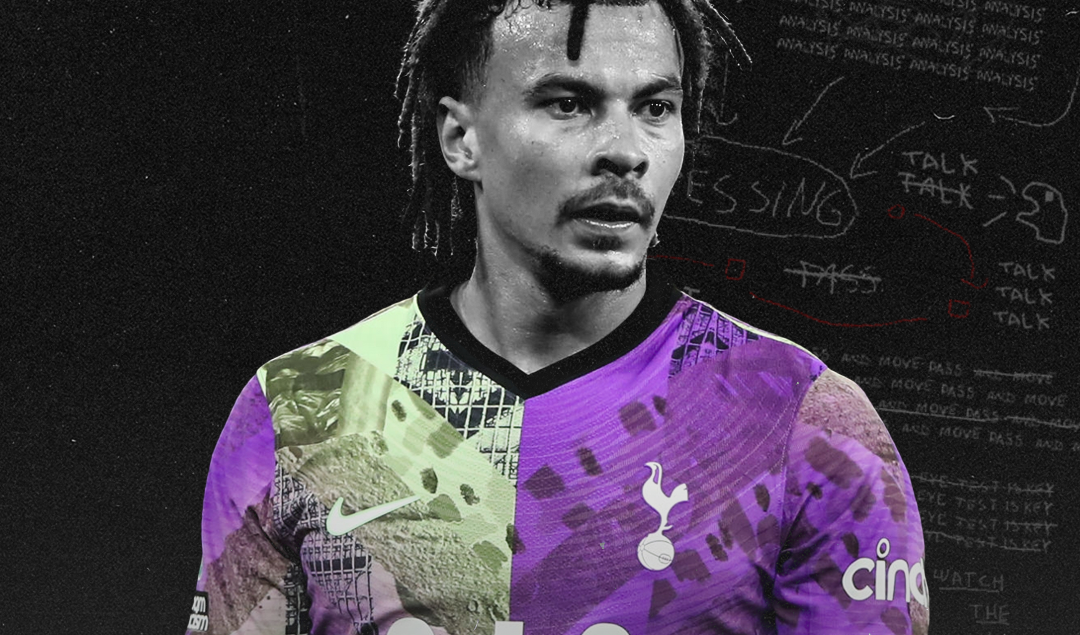The Hidden Power of Sound: How Audio Editing Transforms the Emotional Impact of Video Production
When we think about great video content, we often imagine vibrant visuals, crisp transitions, and stunning cinematography. Yet, one of the most underrated aspects of video production is sound. While visuals grab our attention, sound is what draws us into the emotional core of a story. From the subtle rustling of leaves in a documentary to a booming soundtrack in a thriller, sound plays an essential role in influencing how we feel and engage with the content.
But, without the right balance between visuals and sound, a video can feel disjointed or incomplete. This is why audio editing is so vital in the world of video production. Good sound editing complements the visuals, helping to guide viewers’ emotions and set the overall tone. In this article, we’ll explore how the careful blending of audio with visuals shapes the storytelling experience, why sound can alter perception, and how tools like CapCut video editing software can help creators achieve seamless integration between sound and image.

The Psychological Influence of Sound in Video
When we watch a video, our brains process both sound and visuals simultaneously, creating a cohesive experience that impacts how we feel and react. Studies in cognitive psychology reveal that sound can intensify emotions and even alter how we perceive visual stimuli. For instance, a scene that might seem neutral visually can suddenly take on a completely different emotional tone when accompanied by ominous music. This psychological interplay between audio and visuals is what makes sound such a powerful tool in video production.
- Emotion Amplification: Soundtracks, dialogue, and sound effects have the ability to amplify the emotional weight of a scene. A love scene can feel more romantic with soft piano music, or a suspenseful moment can feel more intense with rising strings. Through audio editing, creators can ensure that the right mood is established and sustained throughout the video.
- Memory and Retention: Research shows that we are more likely to remember videos that incorporate both visual and auditory elements. When sound and visuals work together, they reinforce each other, leading to better retention. For example, educational videos with clear narration, relevant sound effects, and visually engaging content are more likely to leave a lasting impact on the viewer.
- Immersion and Atmosphere: Ambient noise and background sound can make viewers feel like they are part of the scene. In a travel vlog, the sound of waves crashing against the shore or the hustle and bustle of a city can transport viewers to that location, making them feel immersed in the experience.
Balancing Visuals and Sound: Key Elements of Audio Editing
The process of balancing sound with visuals requires attention to detail. Different elements such as dialogue, background music, sound effects, and ambient noise all need to work together in harmony. Here’s how audio editing can ensure that these elements are blended smoothly into your video:
1. Layering Sound Effects for Immersive Storytelling
Sound effects can add depth to visuals and elevate the realism of a scene. By layering sounds, you can enhance the sensory experience, making the viewer feel more connected to the content. In a short film, for example, footsteps, door creaks, and environmental sounds bring the scene to life. Through audio editing, these effects can be timed and layered to match the visuals, ensuring that nothing feels out of place.
2. Synchronizing Music with Key Moments
Music is one of the most powerful tools in a video editor’s arsenal. By synchronizing music with key visual moments, such as transitions, action sequences, or emotional beats, you can guide the viewer’s response to the content. For example, upbeat music during a fast-paced montage energizes the audience, while soft, slow melodies during reflective moments create a calming effect.
With CapCut, video creators can easily adjust music tracks, control fade-ins and fade-outs, and ensure that the music enhances the pacing and feel of the video.
3. Enhancing Dialogue Clarity
One of the most critical aspects of audio editing is ensuring that dialogue is clear and understandable. In many cases, poor sound recording can result in muffled or distorted speech. However, with the right tools, audio editing software can help clean up dialogue tracks by removing background noise, enhancing vocal clarity, and balancing the volume levels.
In interviews, vlogs, and narrative videos, dialogue serves as the backbone of communication. If viewers struggle to hear or understand what’s being said, they will quickly lose interest. Properly edited dialogue ensures that the message is delivered without distractions.
Enhancing Accessibility and Engagement with Captions
While sound is crucial, accessibility should not be overlooked. Some viewers may be unable to hear or prefer watching videos with sound, especially in noisy or quiet environments. Adding captions ensures that your content remains inclusive and accessible to everyone.
If your shooting environment is noisy or visually chaotic, the video background remover in CapCut can help clean up the visual background while focusing on your subject.
Using CapCut’s caption generator, you can easily add captions to your videos. Here’s a simple three-step guide to generating captions with CapCut:
Step 1: Upload Your Video
First, open CapCut and upload your video into the timeline. This will allow you to begin editing both audio and visuals, ensuring that everything is synchronized.
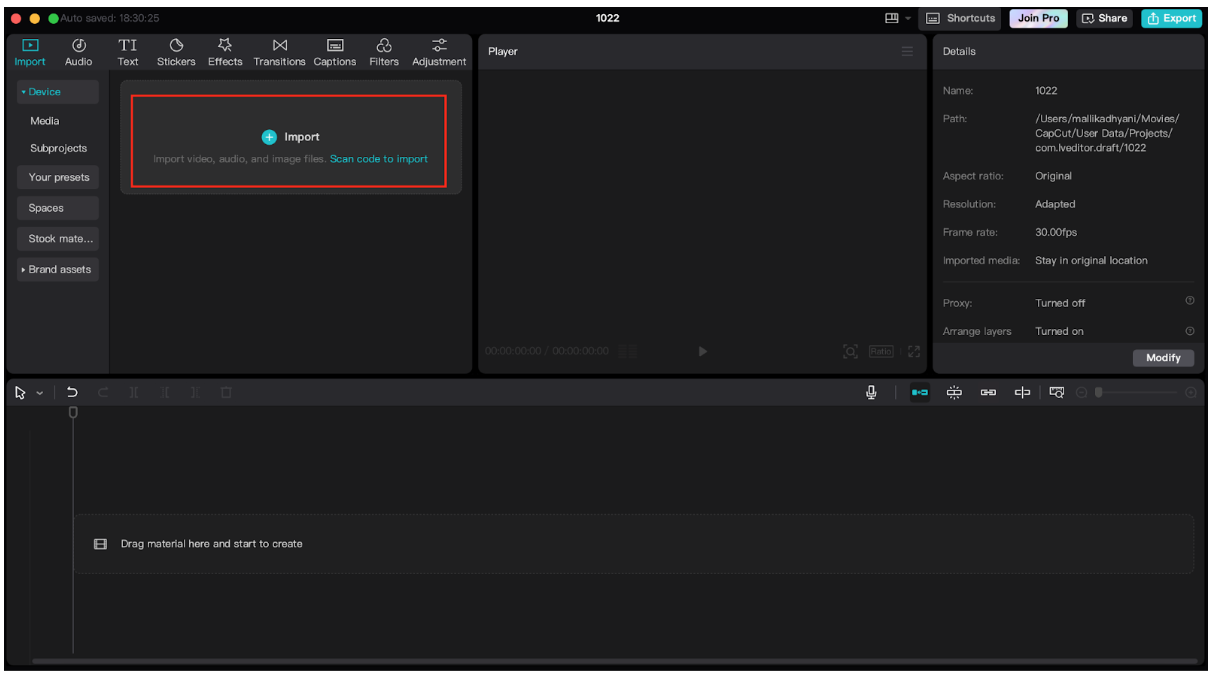
Step 2: Activate Auto-Caption Feature
Navigate to the “Text” section and select “Auto Captions.” CapCut’s AI technology will automatically analyze the audio in your video and generate captions based on the spoken content.
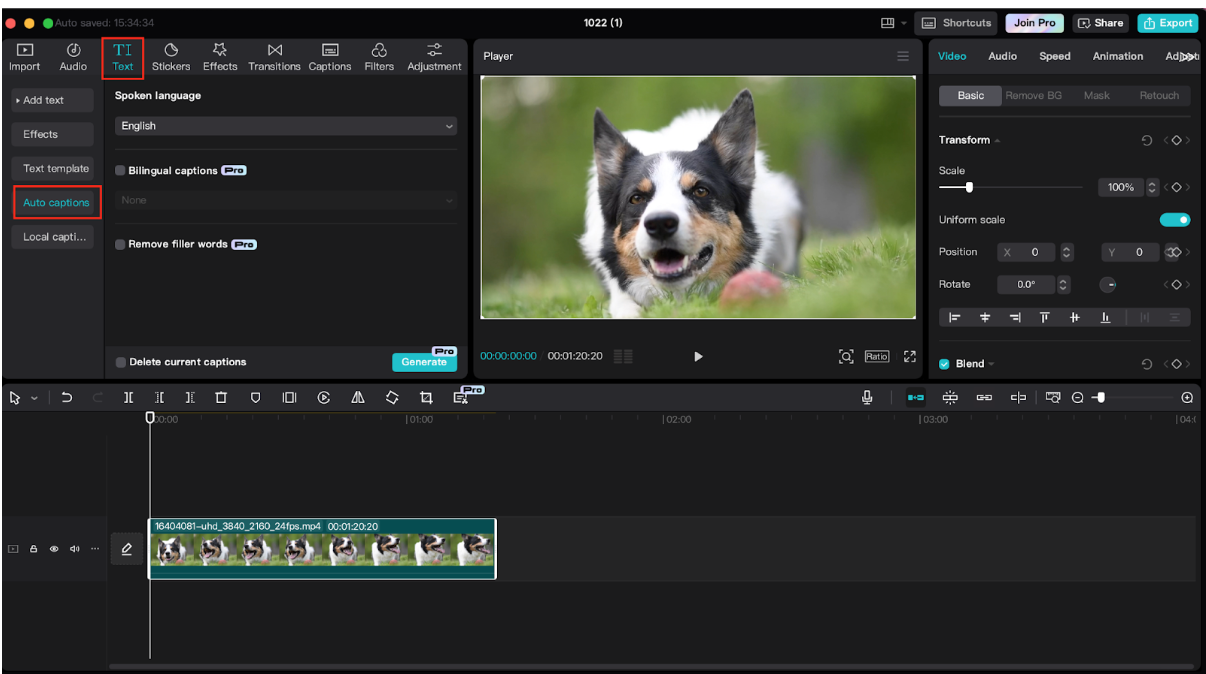
Step 3: Customize and Review
After generating the captions, review them to ensure accuracy. You can edit the text, adjust the timing, and customize the appearance of the captions to align with your video’s style and tone. Once everything is set, you can finalize the captions to enhance accessibility.
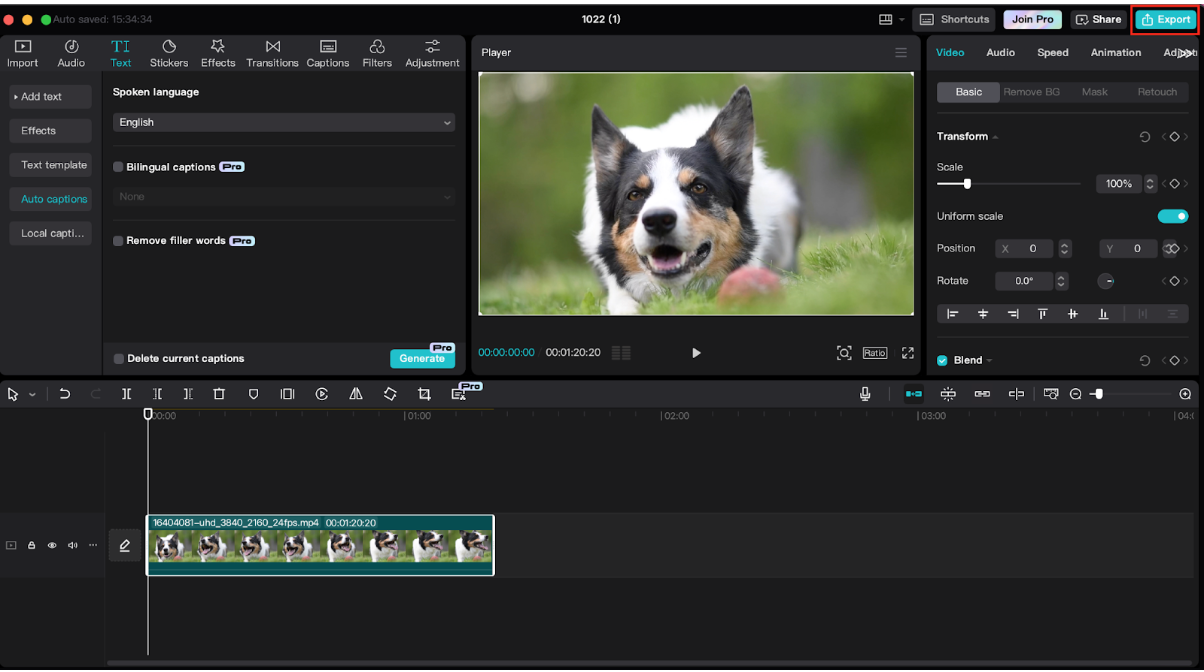
The Role of Background and Sound in Video Atmosphere
The background of your video and its accompanying sound are essential for setting the mood. Just as a cluttered visual background can distract from your subject, a noisy audio background can ruin a viewer’s experience. If your shooting environment is noisy or visually chaotic, the video background remover in CapCut can help clean up the visual background while focusing on your subject.
In audio editing, background noise should be treated carefully. By controlling ambient sounds and background audio, editors can eliminate unwanted noise that distracts from the dialogue or main content. For example, reducing air conditioning hum or outdoor traffic noise can significantly improve the overall clarity and professionalism of your video.
Conclusion: Why Audio Is the Unsung Hero of Video Production
Sound has the power to transform how viewers perceive a video. While stunning visuals may catch the eye, sound keeps the audience emotionally engaged, immersed, and invested in the content. Audio editing ensures that every element—dialogue, music, sound effects, and ambient noise—works together harmoniously to create a seamless and impactful experience.
With tools like CapCut, creators have everything they need to balance audio with visuals, ensuring that the emotional tone of their video hits all the right notes. By enhancing sound clarity, adding captions for accessibility, and removing distractions from both audio and visuals, CapCut helps create polished, professional-quality videos that resonate with audiences.